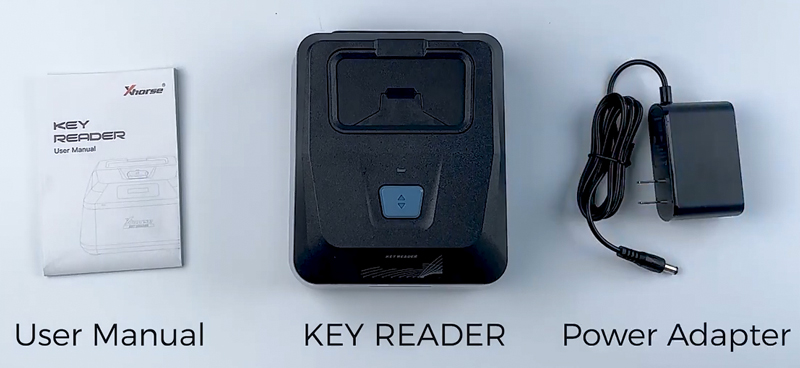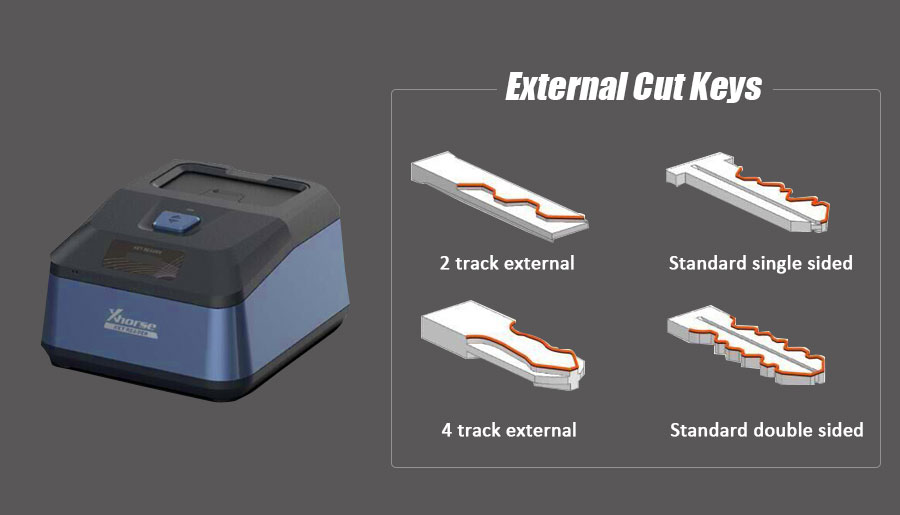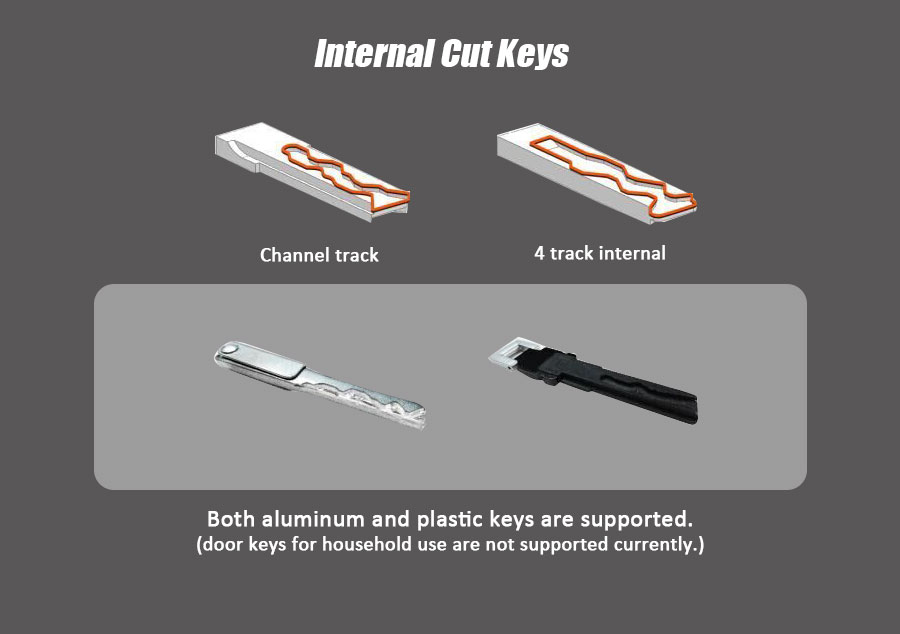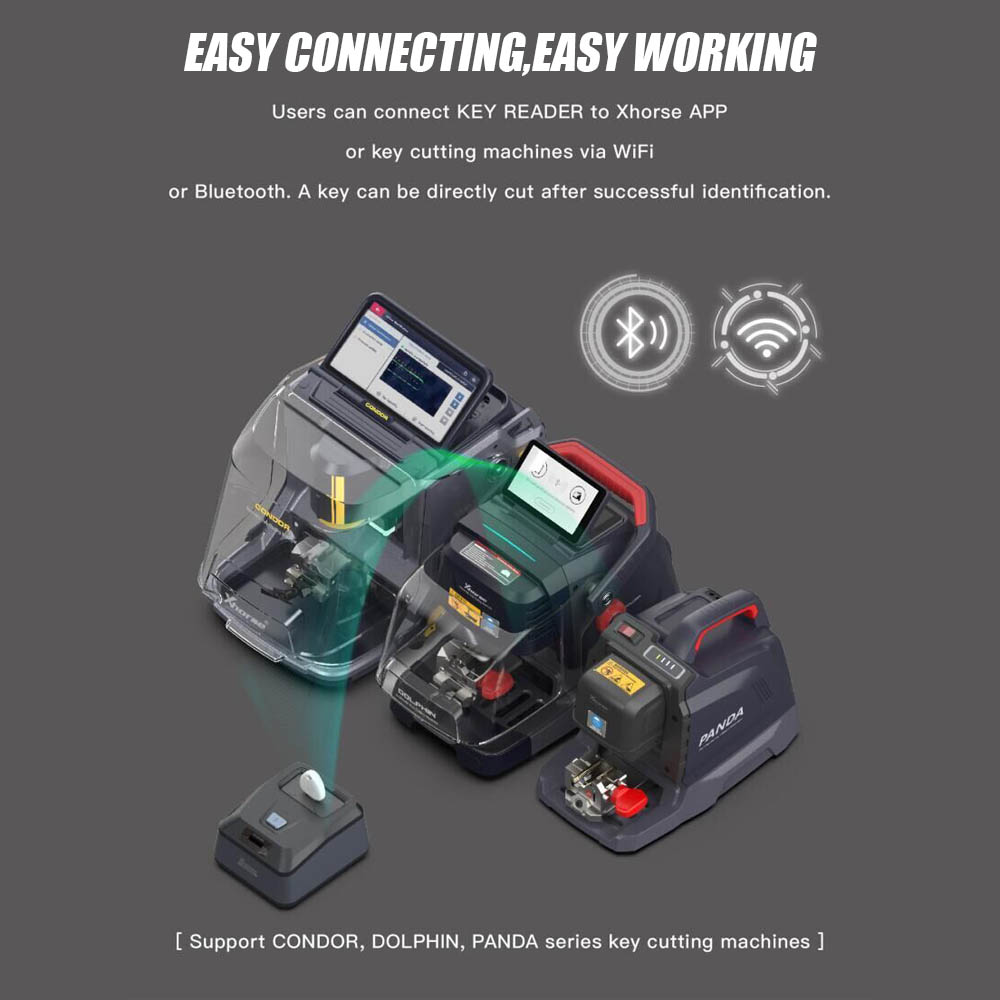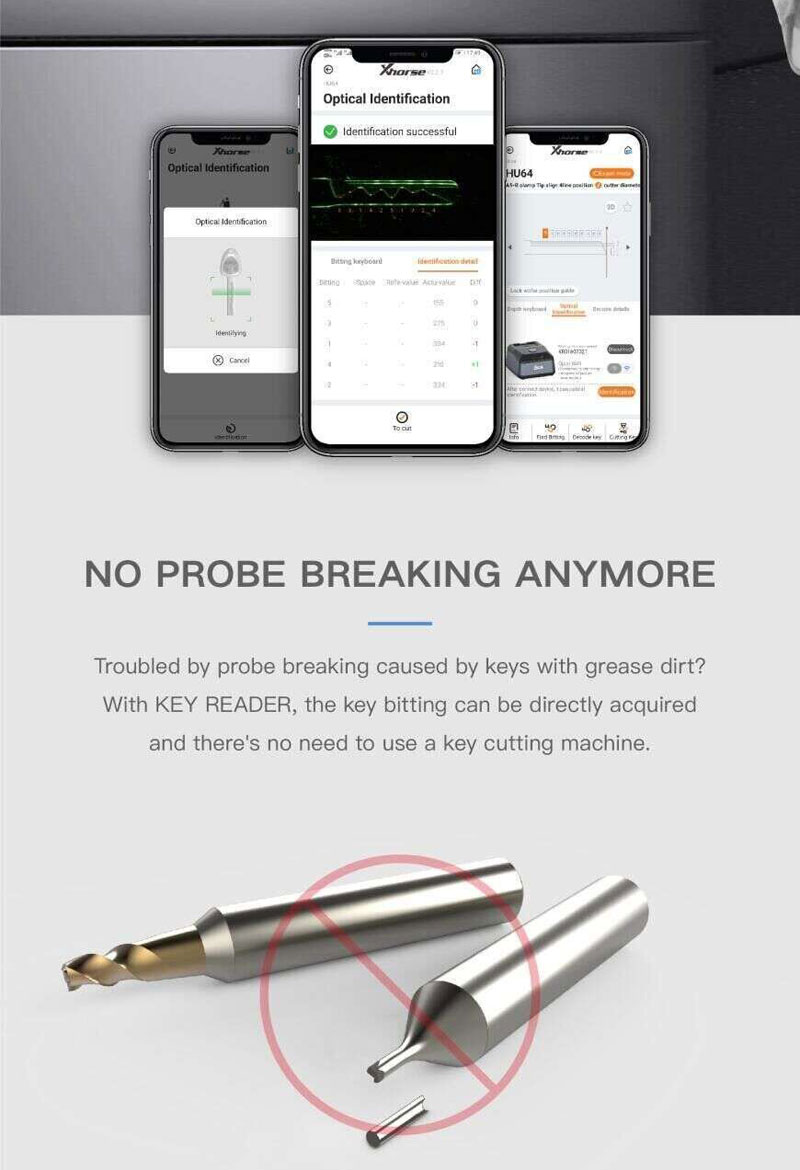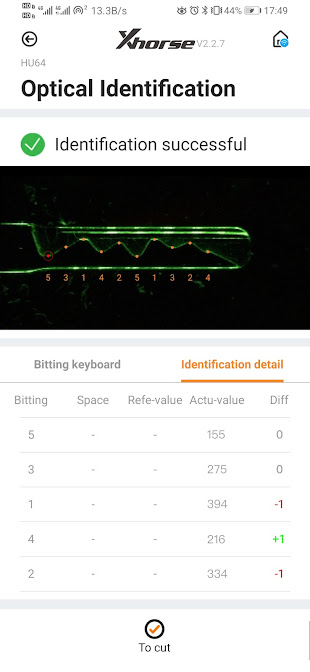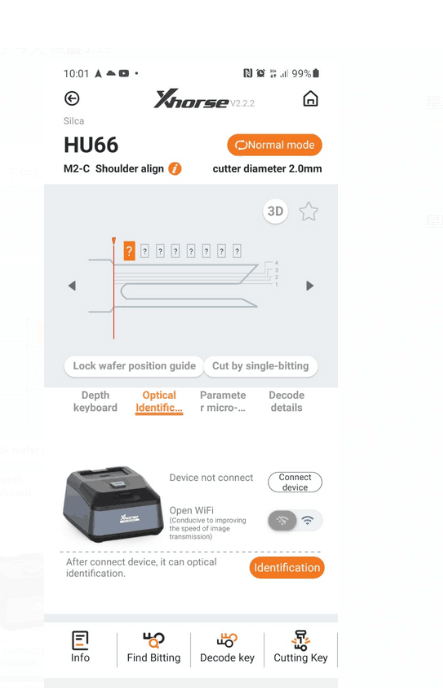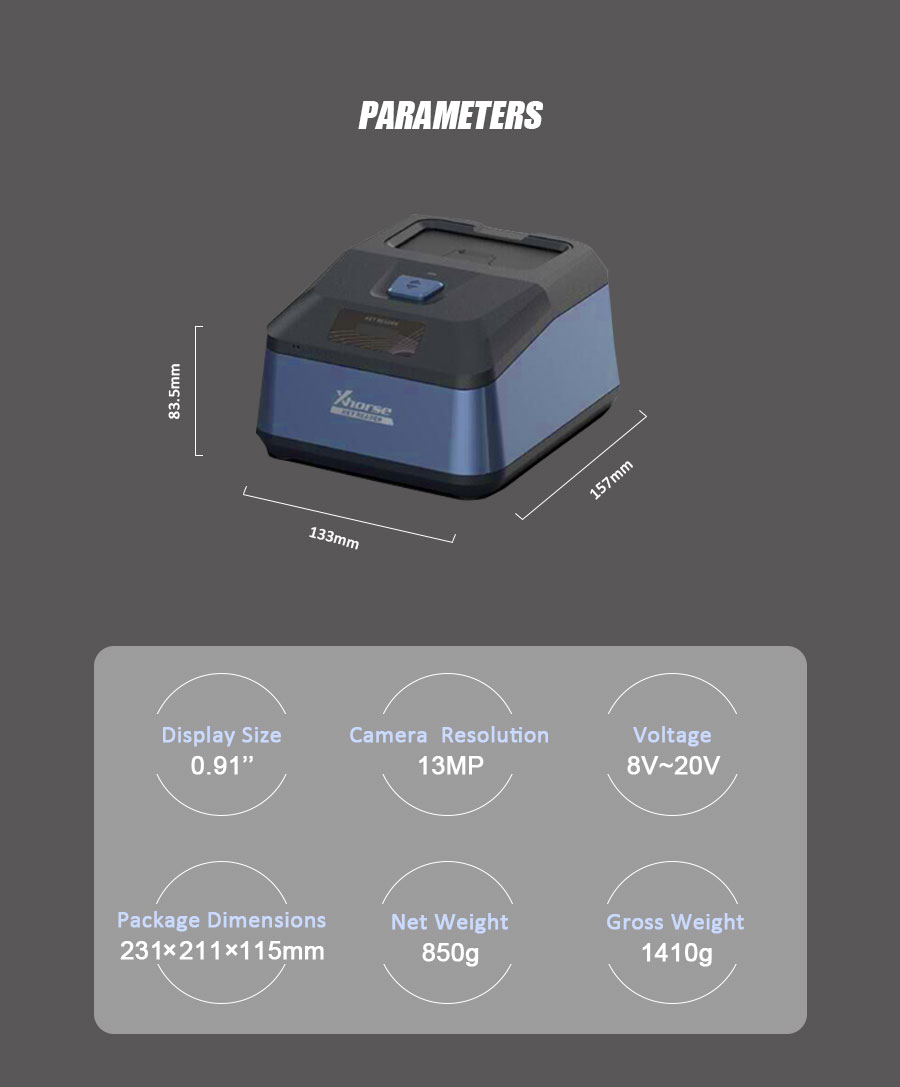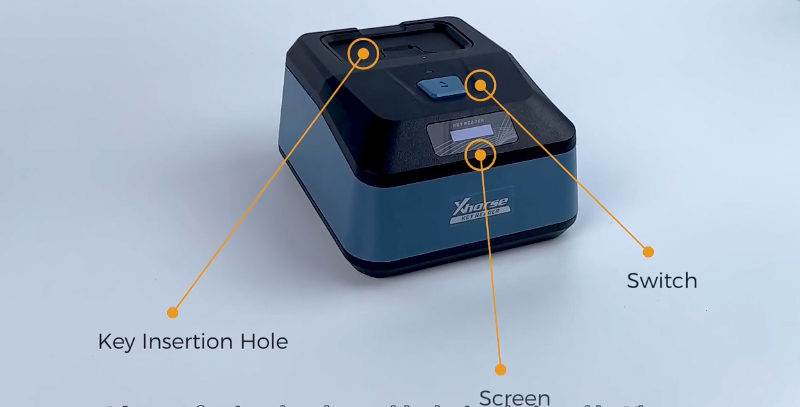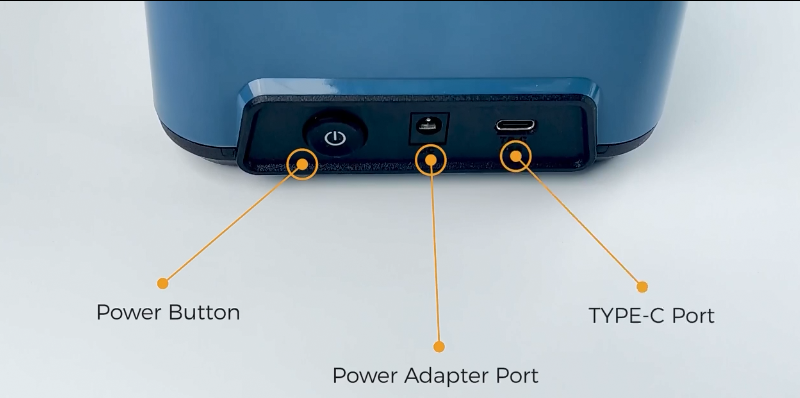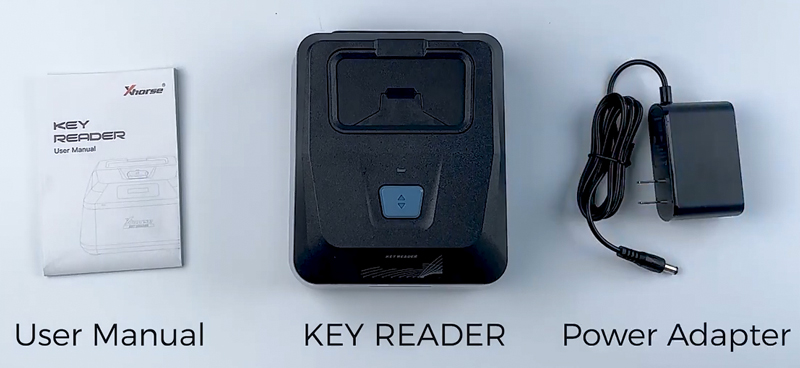Product Description
Xhorse Key Reader is extremely convenient and easy to use for it's designed to identify key bitting through its built-in optical system. Users can obtain the specific key bitting and cut key directly via Xhorse APP or Xhorse key cutting machines. This could save much more efforts and offer a easier and more optimized user experience.
Xhorse Key Reader Blade Skimmer Key Identification DeviceXhorse Key Reader XDKP00GL is a professional and portable key identification device. It can identify car keys (including plastic keys and aluminum keys) quickly and accurately on the market. With its optical imaging technique, whether it is a plastic key, an aluminum key with an oxidized layer or a defaced key. Xhorse XDKR00GL Key Reader can accurately identify and read the bitting without breaking probes. Above all, the whole key bitting reading process only takes seconds, therefore, Xhorse XDKR00GL Key Reader can save time and efforts for locksmiths worldwide. Xhorse Key Reader Highlights:1. Reading Key Bitting More Accurately than Taking Photos2. Accurate and Efficient Optical Identification of Key Bitting 3. Identify Aluminum Keys, Plastic Keys and Metal Keys4. Taking Only Seconds to Read Key Bitting5. Avoiding Breaking Probes6. Xhorse Mobile APP Control Easy to Use7. Free Update Online with 1 Year Warranty8. Compatible Cutting Machines: Condor XC-Mini Plus, Condor MINI Plus II, Dolphin XP-005, Dolphin XP-005L, etc.9. Optical Imaging Technique in Key Bitting Reading Optical imaging uses light and special properties of photons to obtain detailed images of substances. Based on the optical imaging technique, Xhorse XDKP00GL Key Reader is able to identify almost all car and motorcycle keys.Notice:For CNC machines without Bluetooth function or machines made by other manufacturers, you can also use this device to read the data and manually input it into the CNC cutting machines. Xhorse Key Reader Tack both External and Internal Key Bitting:Identify External Key Bitting
Xhorse Key Reader Highlights:1. Reading Key Bitting More Accurately than Taking Photos2. Accurate and Efficient Optical Identification of Key Bitting 3. Identify Aluminum Keys, Plastic Keys and Metal Keys4. Taking Only Seconds to Read Key Bitting5. Avoiding Breaking Probes6. Xhorse Mobile APP Control Easy to Use7. Free Update Online with 1 Year Warranty8. Compatible Cutting Machines: Condor XC-Mini Plus, Condor MINI Plus II, Dolphin XP-005, Dolphin XP-005L, etc.9. Optical Imaging Technique in Key Bitting Reading Optical imaging uses light and special properties of photons to obtain detailed images of substances. Based on the optical imaging technique, Xhorse XDKP00GL Key Reader is able to identify almost all car and motorcycle keys.Notice:For CNC machines without Bluetooth function or machines made by other manufacturers, you can also use this device to read the data and manually input it into the CNC cutting machines. Xhorse Key Reader Tack both External and Internal Key Bitting:Identify External Key Bitting
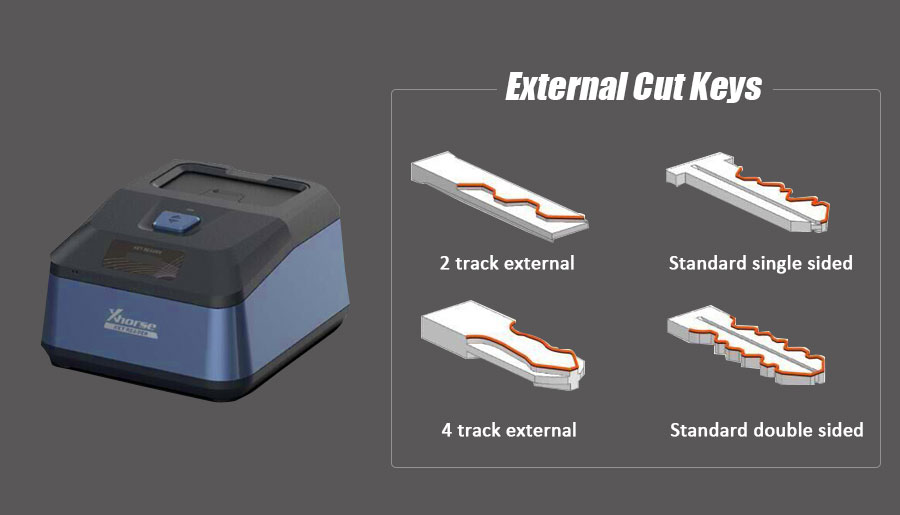
Identify Internal Key Bitting
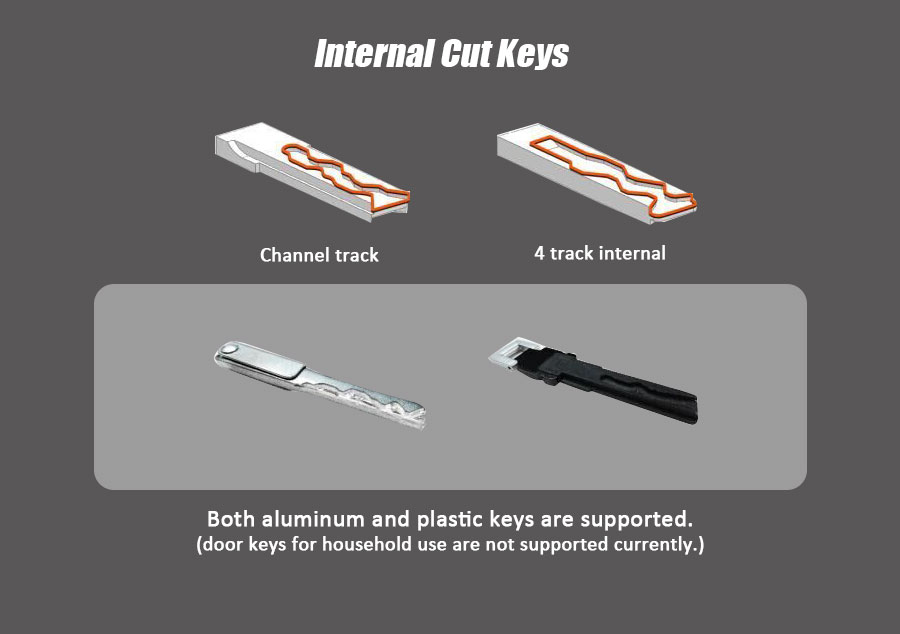 Work with Xhorse APP and Key Cutting Machines
Work with Xhorse APP and Key Cutting Machines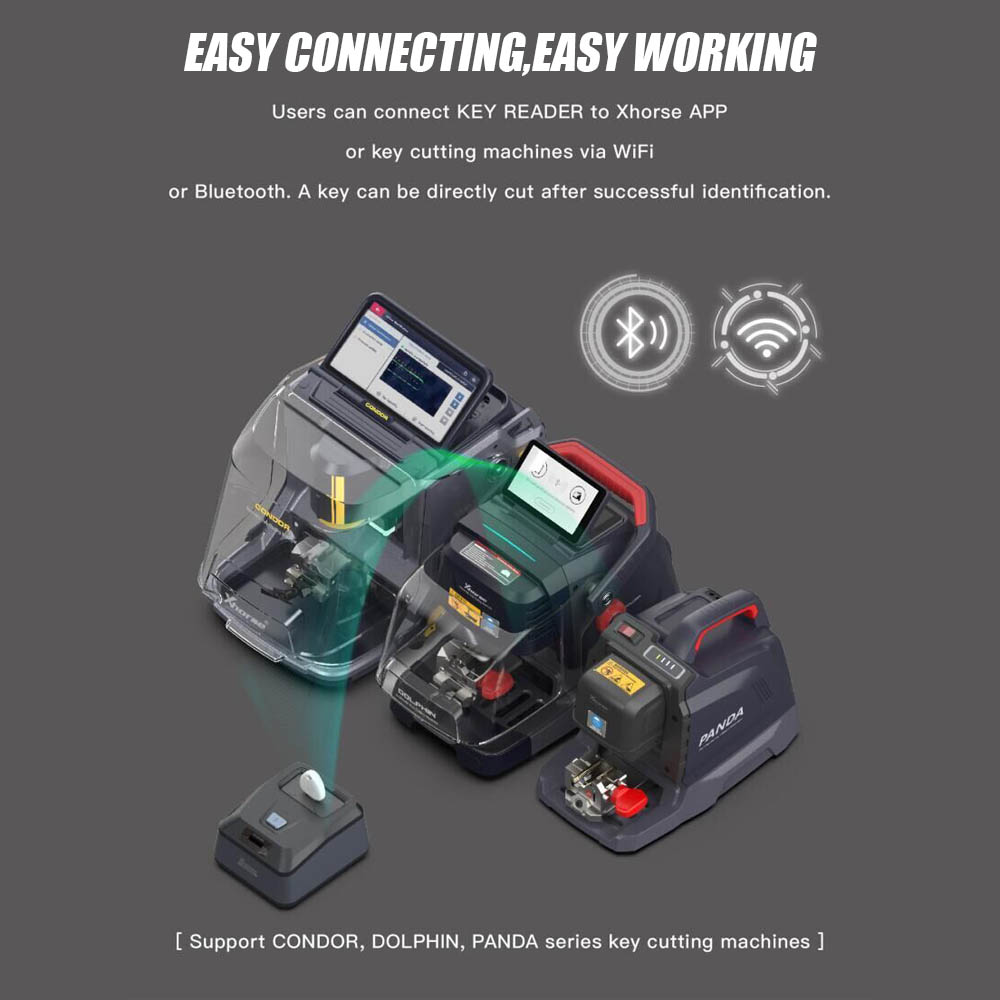
No Probe Breaking Anymore
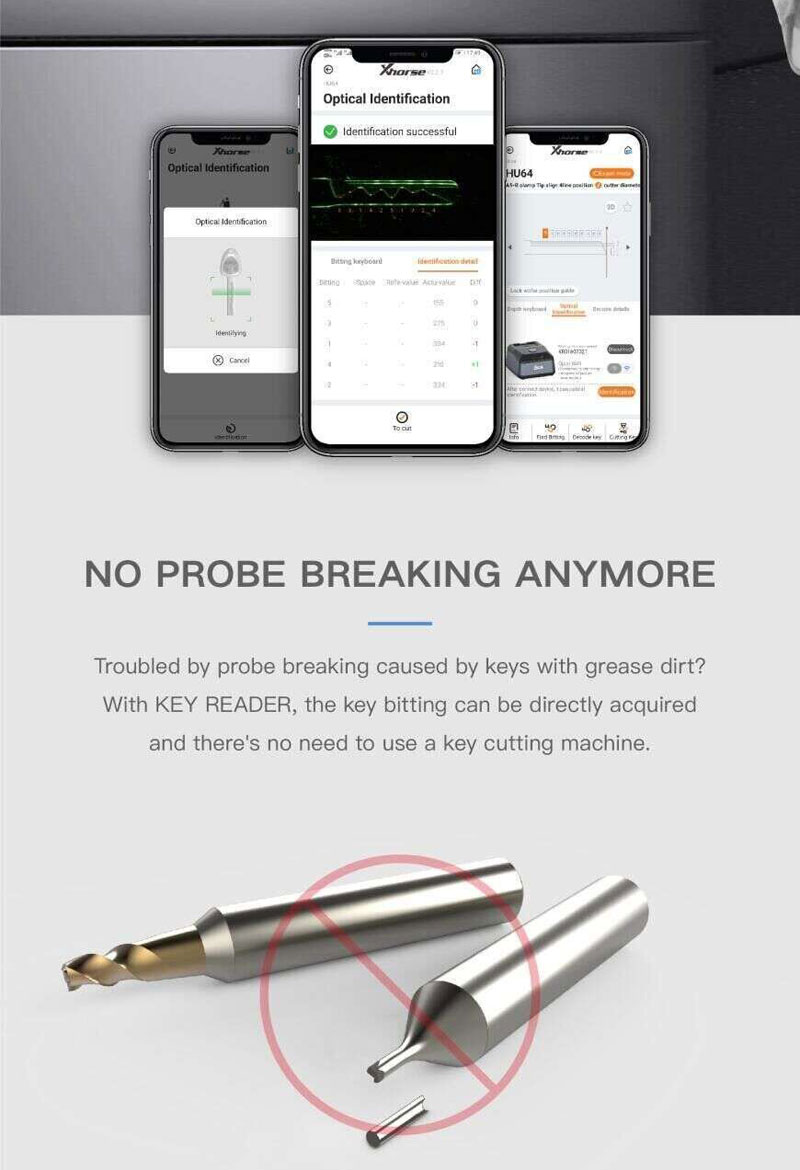
How to Use Xhorse Key Reader?
To use KEY READER, you'll need to download Xhorse APP by which you can control it to finish various tasks. Also, you can use Xhorse key cutting machines with screens to finish the work.
Step 1: Connect KEY READER to Xhorse APP via WiFi or Bluetooth
Step 2: Insert the key into KEY READER
Step 3: Click 'Identification' to acquire key bitting
Step 4: Cut key directly on connected key cutting machine
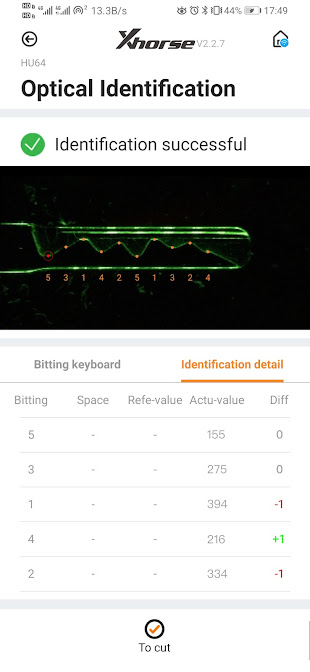
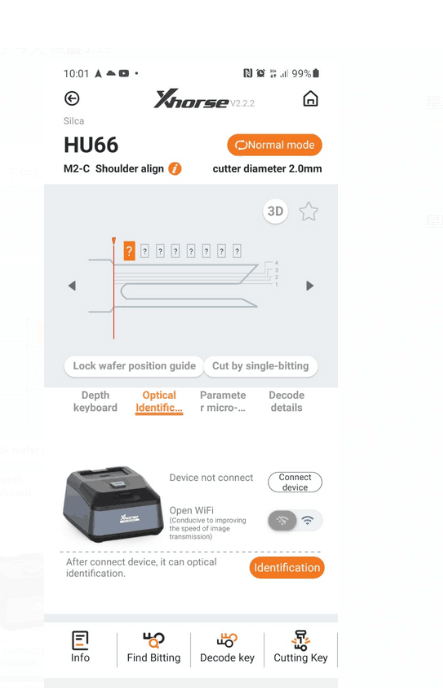 Xhorse Key Reader Parameters:Input: 12V/2AScreen size: 0.91" OLEDCPU: 8-core Cortex-A53GPU: IMG GEB320 68OMHZRAM: 2GB LPDDR3ROM: 16GB OMMCCamera: 13 million pixelsBluetooth: 41+WF8021a/b/g/nac
Xhorse Key Reader Parameters:Input: 12V/2AScreen size: 0.91" OLEDCPU: 8-core Cortex-A53GPU: IMG GEB320 68OMHZRAM: 2GB LPDDR3ROM: 16GB OMMCCamera: 13 million pixelsBluetooth: 41+WF8021a/b/g/nac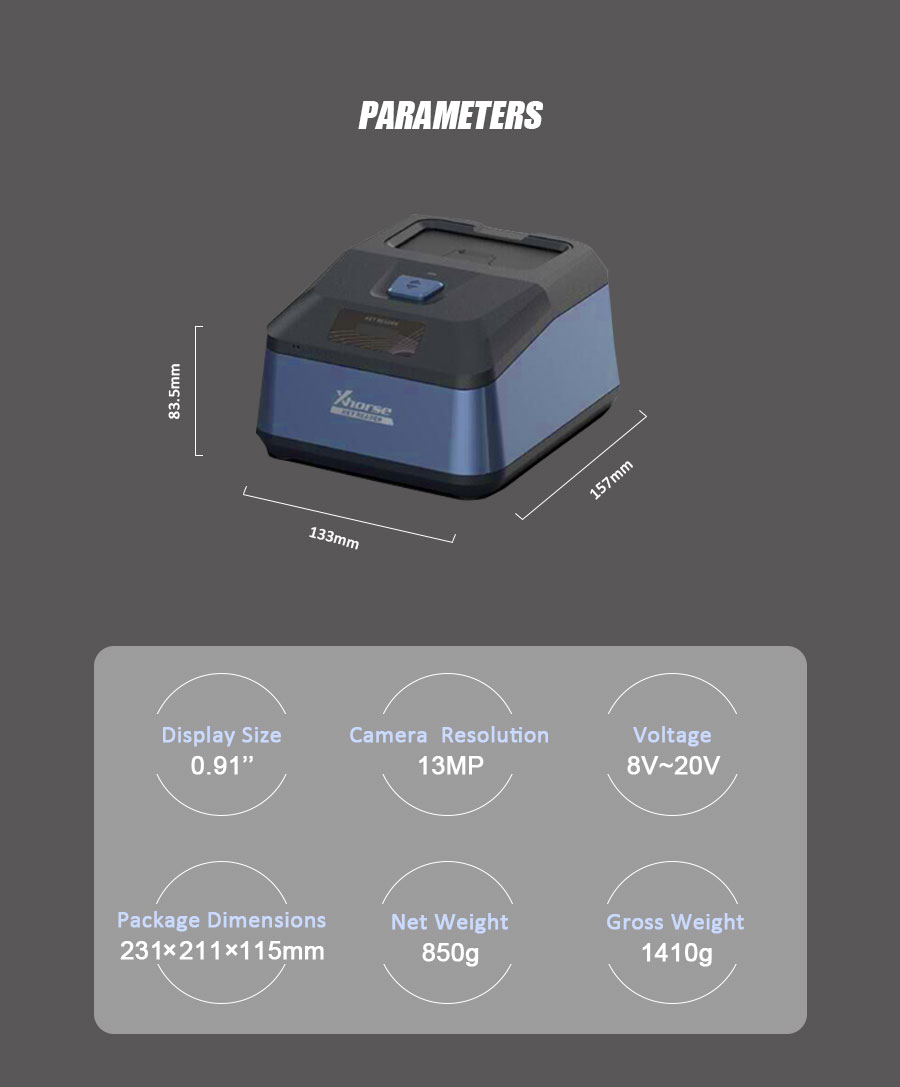 Xhorse Key Reader Display:
Xhorse Key Reader Display: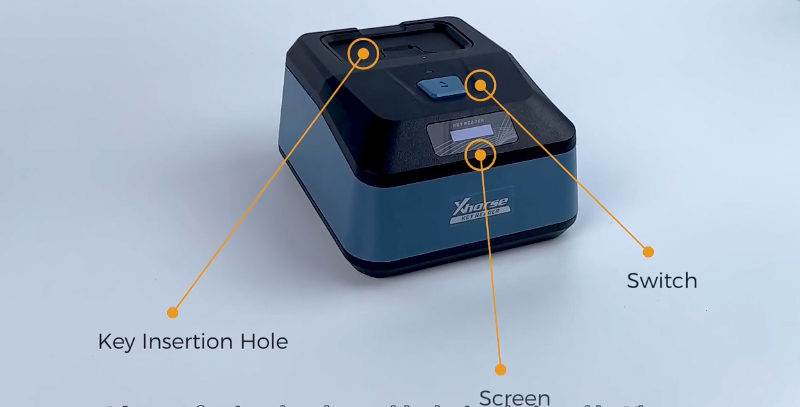
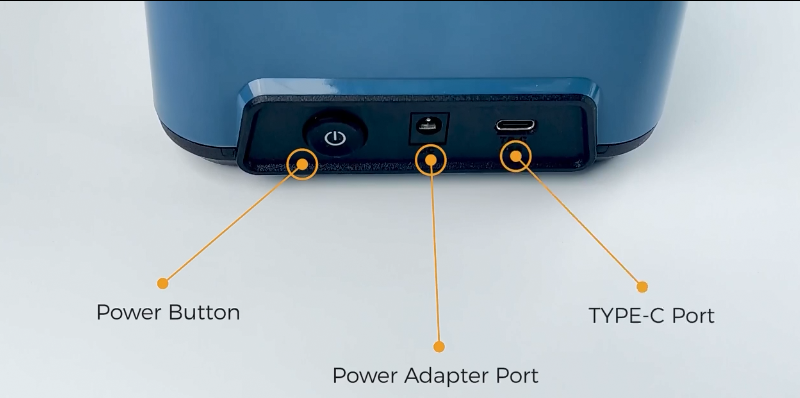 Package:1*Xhorse Key Reader1*Usar Manual1*Power Adapter
Package:1*Xhorse Key Reader1*Usar Manual1*Power Adapter